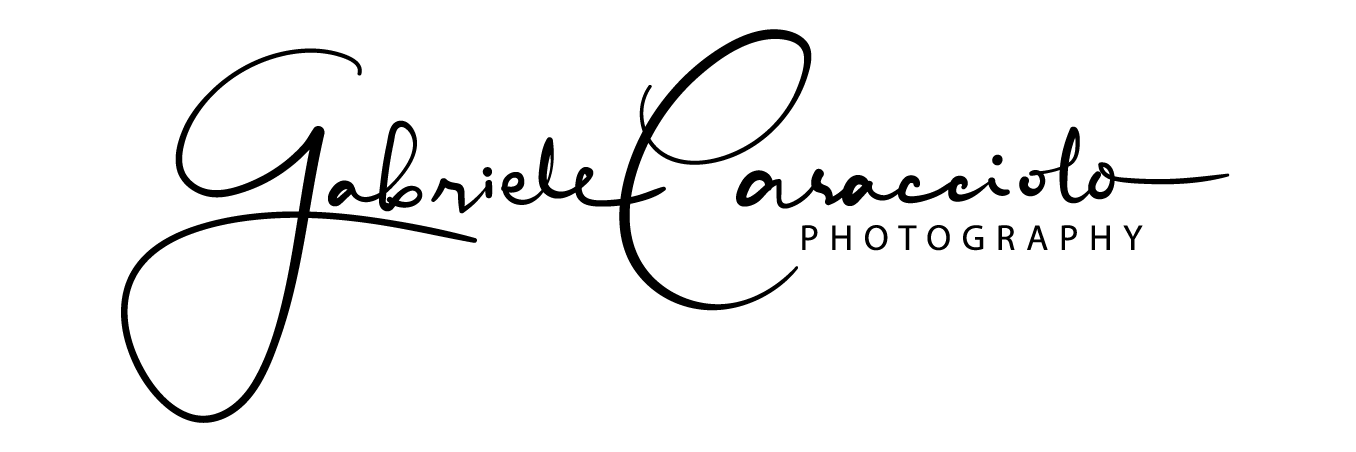9 Ott 2010 |
In un sistema multi-boot che avevo installato (XP, Vista, 7) ho voluto mantenere solo la partizione di Windows XP, eliminando le altre. Per “pulizia” ho reimpostato il vecchio bootloader di XP.
Nota: potreste aver bisogno di questa procedura se, in avvio, vi è comparso un errore come “Error loading operating system“.
!! Attenzione !! Seguite questi passi solo se sapete cosa state facendo. Non mi assumo nessuna responsabilità se causate danni sui sistemi a cui state lavorando.
Per ripristinare il bootloader di Windows XP ho seguito questi passi:
- Avviare il computer con il cd di Windows XP.
- Quando appare la finestra:
 Premere “R”.
Premere “R”. - Si avvierà la console di ripristino (vedi figura).
Immettere il numero relativo all’installazione a cui si vuole accedere, nel mio caso “1”.
- Immettere la password di amministrazione di Windows XP:

- A questo punto digitare:
fixboot
e poi, quando viene chiesto: “scrivere un nuovo settore di avvio sulla partizione C: ?”, digitare:
s

- Per riavviare basta digitare:
exit
Nota: nel mio caso ho provato anche il comando fixmbr ma non ho ottenuto il risultato voluto (è stato mantenuto il vecchio bootloader).
fixmbr
fixboot
3 Mag 2007 |
Before Windows Vista installation, my pc boot loader showed Linux Grub boot manager at startup; I had 2 operating systems installed: Windows XP and Ubuntu Linux.
To make free space on my hard drive for Windows Vista I used a Linux tool: GParted. Simple and powerful! ;)
Then I installed Windows Vista on free partition: Vista’s boot manager overwrited Grub and let me chose my operating systems: unfortunately only XP and Vista worked (cause of overwriting), so I had to reinstall Grub not on MBR but on Linux partition (my target was to use Vista boot manager and not to use Linux Grub).
So I booted with Ubuntu Linux Live CD, I opened a terminal and I wrote:
$ sudo grub
grub> find /boot/grub/stage1
and result was (you can have other values):
(hd1,1)
Then I wrote:
grub> root (hd1,1)
grub> setup (hd1,1)
(notice that if you write “setup (hd1)”, Grub will be installed at beginning of that disk and overwrite Vista bootloader!).
Last command was:
grub> quit
Then I rebooted pc chosing Windows Vista at startup (Ubuntu option will not appear yet).
Notice that on Windows XP you can setup easily your boot manager from boot.ini file. On Windows Vista there is a not-too-frienly utility called BCDEDIT. Fortunately there is another useful utility: EasyBCD, that offer you a simple graphic interface.
So I launched EasyBCD program -> Add/remove Entries -> Linux/BSD.
On Type field I wrote “Grub” (without “”), Name “Ubuntu Linux”
Then Hard Drive “1” and Partition “2”.
Pay attention because if you installed grub on hd0,0, you have to write: Hard Drive “0” and Partition “1” instead of my values.
Then click on “Add Entry” and “save”.
Well done! I rebooted pc and I could see my triple working boot ;)
You can find some useful guides about dual boot at:
http://www.p2pforum.it/forum/forumdisplay.php?f=173
(link no more available)
 Premere “R”.
Premere “R”.