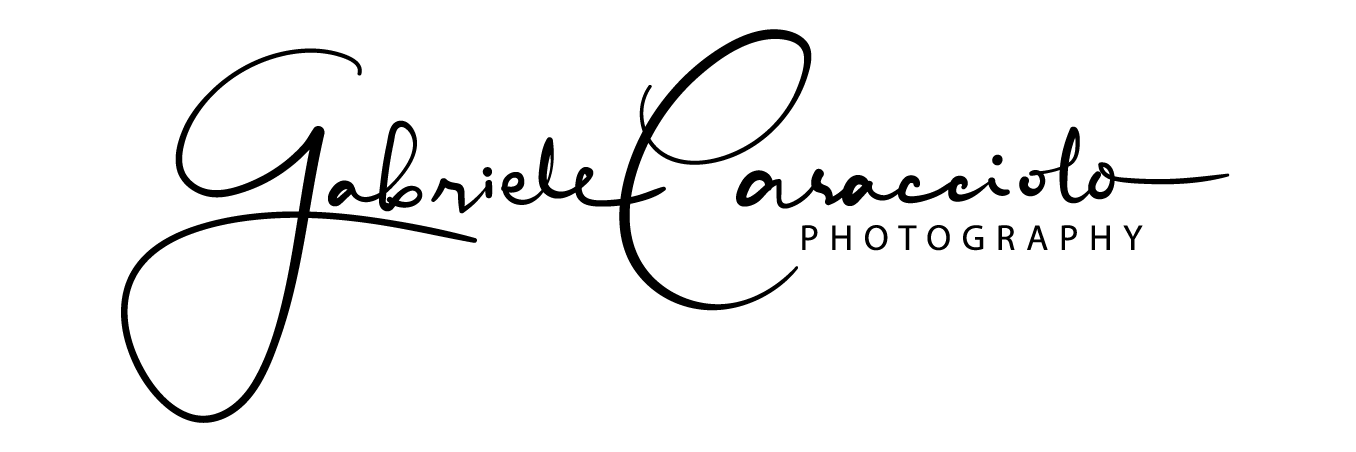11 Lug 2007 |
Today I bought a new fan to make my 2 Raptor HDs ready for hot summer :)
I think I paid it a lot: 21,90 Euros, but I’m very happy: I wanted an ultra silent fan and I have it! :) It is a: Noctua NF-S12
Here there are specifications:
Size: 120x120x25 mm
Bearing: SSO-Bearing
Blade Geometry: Straight-Blade-Design
Rotational Speed (+/- 10%): 1200 RPM
Rotational Speed with U.L.N.A. (+/- 10%): 600 RPM
Airflow: 81 m³/h
Airflow with U.L.N.A.: 41 m³/h
Acoustical Noise: 17 dB(A)
Acoustical Noise with U.L.N.A.: < 6* dB(A)
Input Power: 1,44 W
Input Current: 0,12 A
Voltage Range: 4-13 V
MTBF: > 150.000 h
Box contains:
1 Ultra-Low-Noise Adaptor (U.L.N.A.)
4 Vibration Compensators
1 3:4-Pin Adaptor
4 Fan Screws
Warranty: 6 years
*extrapolated values
I haven’t installed the U.L.N.A. because I want maximum airflow, but I think that with the adaptor it will become really inaudible!
Noctua official site: https://noctua.at/
5 Lug 2007 |
Today I downloaded “Safari 3 Public Beta“.
It surprised me when I surfed the net (just few site) so quick. I thought was Opera the fastest web browser but now I have to think more about that. Safari is really fast, simple to use and it have the elegant “Mac OS user interface”.
A nice feature I found during my 10 minutes of evaluation is autofill: when you type an address on your address bar, it completes automatically the address taking that from your bookmarks (and obviously also from your history); I think that other browsers don’t do that.
Finally I think that this browser is still young, have few plugins and, may be, it is not completely stable, so now I will not switch Firefox for Safari even if it have “Blazing Performance” as said on: https://www.apple.com/safari/.
12 Giu 2007 |
Mi sto accorgendo che molte parole della lingua italiana che prima erano considerate scorrette ora stanno entrando nei dizionari (ho visto qualcosa anche sul “De Mauro” online) e nel parlare quotidiano. Sinceramente non mi piace molto la direzione che si sta prendendo forse perché sono troppo pignolo o forse perché ho avuto una …..issima prof.sa al liceo… :)
Si dice “mòllica” o “mollìca“?
Vi copio e incollo la definizione dal dizionario “Fernando Palazzi” del 1952 di mio papà che mi fa sorridere: mollìca (e non mòllica come erroneamente dicono in certe regioni) la midolla del pane, perché è molle.
Si dice “rùbrica” o “rubrìca“?
Sempre dal Palazzi: rubrìca (e non rùbrica come molti erroneam. pronunziano).
Si dice “guàina” o “guaìna“?
Si dice “guaìna” (e qui devo ringraziare anche il mio prof. di Reti Fisse e Mobili).
E’ giusto dire “mentre invece”?
Dire in una frase “mentre invece” è sbagliato, sono due congiunzioni avversative-oppositive! Scegli: o “mentre” o “invece“.
Si dice “liquerizia” o “liquirizia“?
“liquirizia“.
Si dice “stage” pronunciato all’inglese o “stage” pronunciato alla francese?
Quando volete dire che in università o al lavoro andate a fare uno “stage” (tirocinio), dovete pronunciarlo alla francese. Perché stage in inglese significa solo “palcoscenico” e non ha nessun significato che si avvicina alla traduzione italiana “tirocinio”. La traduzione inglese per tirocinio è internship.
A prescindere…
Dire “a prescindere” senza dire “a prescindere da che cosa” è sbagliato.
Si dice “occhiale” o “occhiali“?
“occhiali“! Ma ormai lo sbagliano anche molti ottici e oculisti.
Se avete dubbi o correzioni opportunamente documentate, scrivetemi pure.
7 Giu 2007 |
Thanks to Marco (from Tecnonucleo), I discovered another website that shows you “Windows software and the Linux equivalents and alternatives”.
Have a look here: https://www.linuxalt.com/
Linux Alternative Project
Grazie a Marco (del Tecnonucleo), ho scoperto un altro sito che mostra i software per Linux da usare come alternativa a quelli di Windows.
Dategli uno sguardo: https://www.linuxalt.com/
29 Mag 2007 |
Do you want to create a floppy disk with whom you can run memory test[*] on a pc? If the answer is “yes I do”, go on :)
You can download one of these 2 nice utilities from:
and follow instructions to create a floppy disk.
Or you can use your loved Ubuntu installed on your pc (that install memtest by default).
So, insert a formatted floppy on your floppy drive, open a shell and digit:
sudo dd if=/boot/memtest86+.bin of=/dev/fd0
Done! ;)
Remember to select “first boot from floppy drive” in your BIOS before to use memtest.
[*] A memory test is useful to understand if your pc’s ram work well or not.