Se dovete abilitare un utente affinché possa utilizzare il comando “sudo”, occorre aggiungerlo ai sudo users (sudoers).
Per fare ciò, dobbiamo editare il file
/etc/sudoers
con il comando “visudo” da utente root:
[testuser@centostest ~]$ su - -c visudo (inserite la password di root).
Password:
Ora andiamo ad aggiungere l’utente, sotto la riga relativa a root (per andare in modalità inserimento, premete ESC e poi “i”. In basso compare la scritta “– INSERT –“):
## Next comes the main part: which users can run what software on
## which machines (the sudoers file can be shared between multiple
## systems).
## Syntax:
##
## user MACHINE=COMMANDS
##
## The COMMANDS section may have other options added to it.
##
## Allow root to run any commands anywhere
root ALL=(ALL) ALL
testuser ALL=(ALL) ALL
[...]
(al posto di “testuser” mettete l’utente che volete aggiungere ai sudoers).
Ora salvate e chiudete il file (premete ESC e poi digitate “:wq” senza virgolette).
Fate una prova per vedere se funziona “sudo”:
[testuser@centostest ~]$ cat /etc/sudoers
cat: /etc/sudoers: Permission denied
[testuser@centostest ~]$ sudo cat /etc/sudoers (mettete la password dell’utente e vedrete che stamperà il contenuto del file)
[sudo] password for testuser:
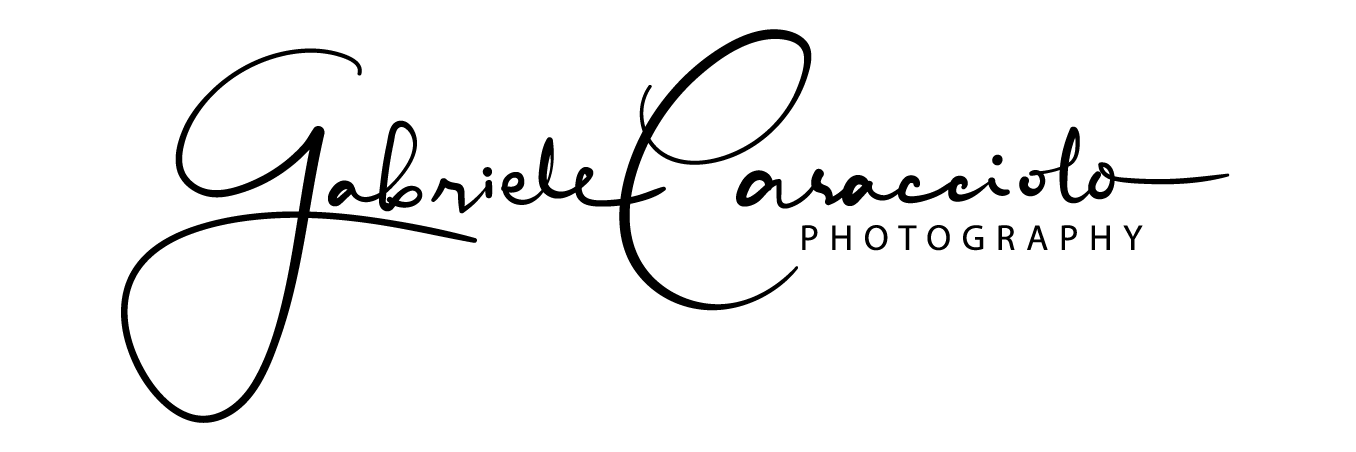
Grazie mille!! Funziona:)
Felice di esserti stato utile.
Ciao ciao.
Grazie, avevo sbagliato un passaggio in fase di installazione di Fedora e mi hai permesso di rimediare!
Figurati.
Ciao :)
A me chiede la password e dopo mi restituisce “-bash: vi-sudo: comando non trovato
“visudo” senza trattino.