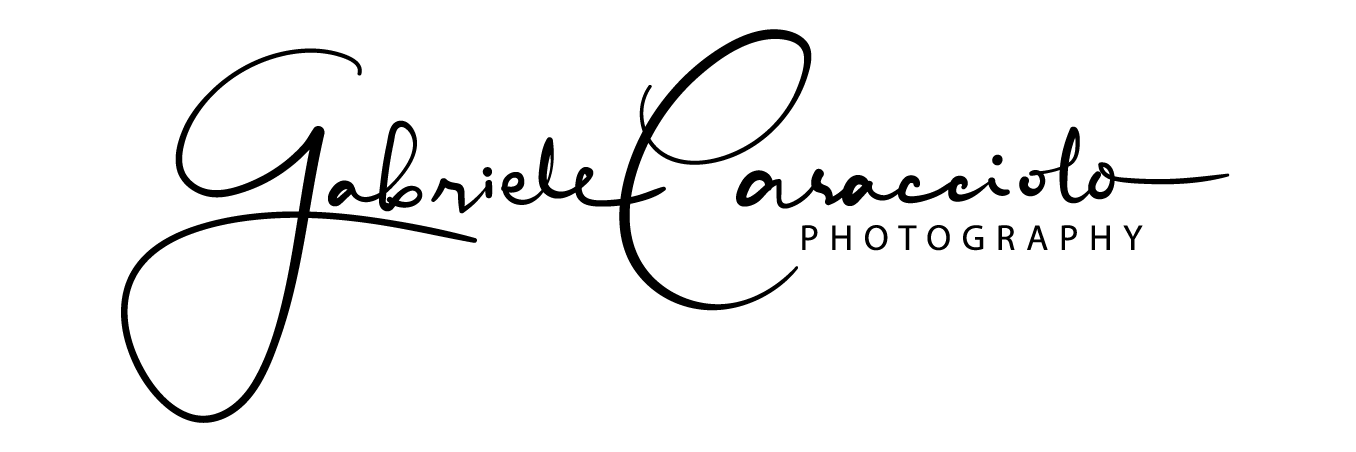Your WordPress.com account is not authorized to view the stats of this blog
Se non riuscite più a visualizzare le statistiche su WordPress con il plugin “WordPress.com Stats”, e vi compare il messaggio:
Your WordPress.com account, [nomeAccount] is not authorized to view the stats of this blog.
Potete:
- Accedere al pannello dei Plugin e attivare (se non l’avete lo dovete scaricare e installare) il plugin “Jetpack by WordPress.com”. Una volta attivato, cliccate su “Connect to WordPress.com”.
- Ora comparirà una pagina con scritto:
[nomeBlog] + Jetpack + WordPress.com
Jetpack wants to connect [nomeBlog] to WordPress.com
Sign in to your WordPress.com account to authorize the Jetpack connection - Inserite il vostro username e password di WordPress e premete “Authorize”.
- Ora sulla sinistra, cliccando su “Site Stats” potrete vedere di nuovo le vostre statistiche. :)