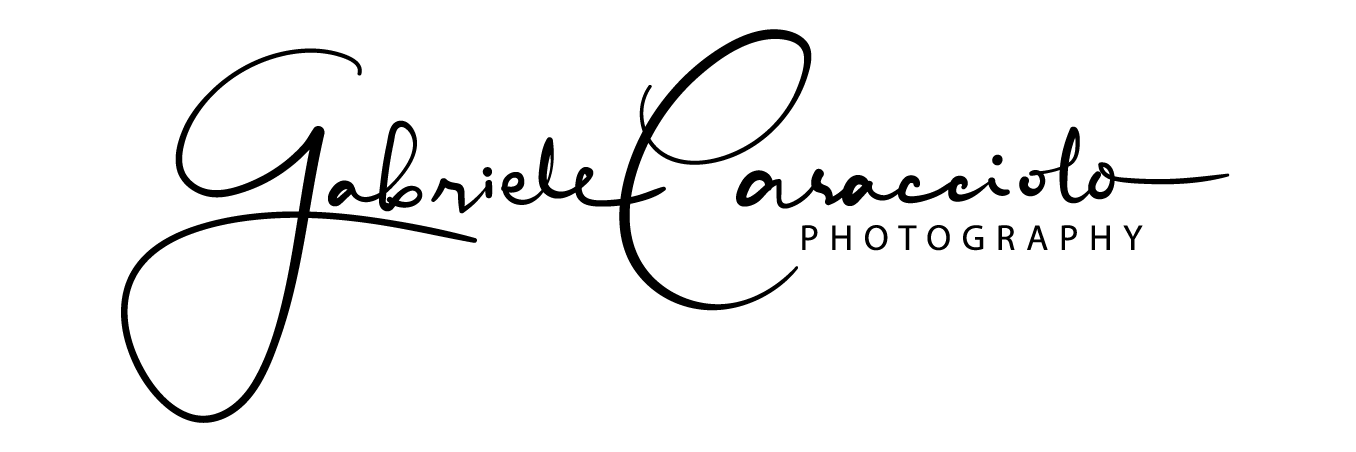Memory test – How to create a floppy
Do you want to create a floppy disk with whom you can run memory test[*] on a pc? If the answer is “yes I do”, go on :)
You can download one of these 2 nice utilities from:
- memtest86: https://www.memtest86.com/
and follow instructions to create a floppy disk.
Or you can use your loved Ubuntu installed on your pc (that install memtest by default).
So, insert a formatted floppy on your floppy drive, open a shell and digit:
sudo dd if=/boot/memtest86+.bin of=/dev/fd0
Done! ;)
Remember to select “first boot from floppy drive” in your BIOS before to use memtest.
[*] A memory test is useful to understand if your pc’s ram work well or not.