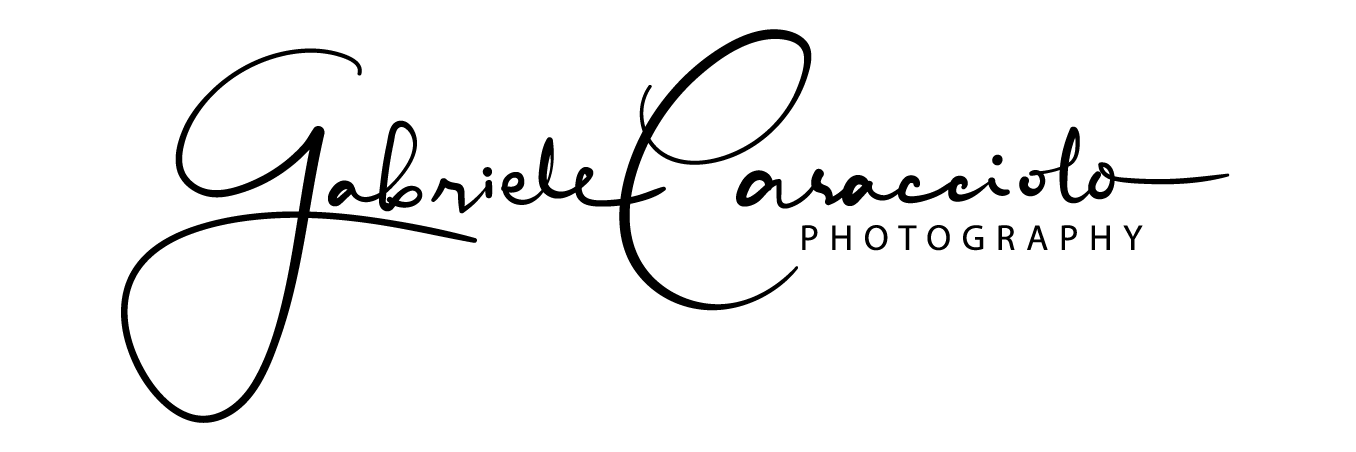3 Mar 2007 |
I have just finished to install Windows Vista Business on my PC. Nothing bad happened. It seemed that applications opened faster than on Windows XP.
I noticed that Microsoft added a memory test on boot step.
I think I have to discover a lot of things about this operating system and I hope that I will appreciate something more than new look.
Few comments:
I have just installed: Acrobat Reader, AVG, Firefox, Thunderbird, Open Office, PDF Creator, Skype, TweakVI, VLC, Winamp and MSN Messenger and:
- my hard drive properties shows 10 GB used!
- used Physical Memory: 530 MB!
Startup time test (from when I press case power button till I see user login windows) on my Core 2 Duo:
- Windows Vista Business: ~ 42 seconds
- Windows XP Professional: ~ 45 seconds
Microsoft Windows Vista installato! Primo sguardo
Ho appena finito di installare Windows Vista Business sul mio PC. Non è successo niente di brutto. Sembra che le applicazioni si aprono più velocemente che con Windows XP.
Ho notato che Microsoft ha aggiunto un test della memoria in fase di boot.
Penso di dover scoprire ancora tante cose su questo sistema operativo e spero di poter apprezzare qualcosa di più che il suo nuovo aspetto.
Qualche commento:
Ho appena installato: Acrobat Reader, AVG, Firefox, Thunderbird, Open Office, PDF Creator, Skype, TweakVI, VLC, Winamp and MSN Messenger e:
- spazio occupato su disco: 10 GB!
- memoria fisica occupata: 530 MB!
Test di startup sul mio Core 2 Duo (tempo trascorso da quando è stato premuto il tasto di accensione nel case fino a quando si vede la finestra di login):
- Windows Vista Business: ~ 42 secondi
- Windows XP Professional: ~ 45 secondi
23 Feb 2007 |
Here it is a collection of informations about speed on wires or air applied on PCs.
It comes from my curiosity that sometimes asked “is it better USB 2 or Firewire? Sata or SCSI or SAS?”
Pay attention because these speed is maximum bus speed, but in reality it depends on physical devices limits.
Note: Mb/s means Mega bits per second, MB/s means Mega Bytes per second, Gb/s means Giga bits per second.
Velocità su cavo e in aria
Di seguito c’è un insieme di informazioni sulle velocità dei dati che viaggiano su cavo o in aria.
E’ partito tutto dalla curiosità di sapere ad esempio “meglio USB 2 o Firewire? Sata o SCSI o SAS?”
Fate attenzione perché queste velocità sono le massime velocità del bus, ma in realtà tutto dipende dal limite fisico dei device.
Nota: Mb/s sta per Mega bits al secondo, MB/s significa Mega Bytes al secondo, Gb/s sta per Giga bits al secondo.
USB
- USB 1.0: 1.5 Mb/s
- USB 1.1: 12 Mb/s
- USB 2.0: 480 Mb/s
- USB 3.0: 4800 Mb/s
[Maximum 5 hubs connected together, maximum 127 peripherals. Maximum cable length: 50 m]
Firewire 400
- S100: about 98 Mb/s
- S200: about 197 Mb/s
- S400: about 393 Mb/s
[Maximum cable length: 4.5 m or 72 m only with regenerative devices]
Firewire 800
[Maximum category 5 cable length: 100 m]
Parallel ATA (PATA)
- UDMA 0: about 16.7 MB/s
- UDMA 1: about 25.0 MB/s
- UDMA 2: about 33.3 MB/s
- UDMA 3: about 44.4 MB/s
- UDMA 4: about 533.6 Mb/s – 66.7 MB/s
- UDMA 5: about 800.0 Mb/s – 100.0 MB/s
- UDMA 6: about 1026.0 Mb/s – 133.0 MB/s
Serial ATA (SATA)
- SATA I: about 1.2 Gb/s – 150 MB/s
- SATA II: about 2.4 Gb/s – 300 MB/s
Parallel SCSI
- SCSI-1: 5 MB/s
- Fast SCSI: 10 MB/s
- Wide SCSI: 20 MB/s
- Ultra SCSI: 20 MB/s
- Ultra Wide SCSI: 40 MB/s
- Ultra2 SCSI: 40 MB/s
- Ultra2 Wide SCSI: 80 MB/s
- Ultra3 SCSI: 160 MB/s
- Ultra320 SCSI: 320 MB/s
- Ultra360 SCSI: 640 MB/s
Serial Attached SCSI (SAS)
1.5 Gb/s, 3.0 Gb/s, 6.0 Gb/s
Internet SCSI (iSCSI)
Implementation/network-dependent.
Fibre Channel (FC)
1 Gb/s, 2 Gb/s, 4 Gb/s, 8 Gb/s
Ethernet
10 Mb/s – 1.25 MB/s, 100 Mb/s – 12.5 MB/s, 1 Gb/s – 125 MB/s, 10 Gb/s – 1250 MB/s
Infrared Data Association (IrDA)
2.4 kbit/s to 16 Mbit/s, 100 Mbit/s data rates are under development.
Bluetooth
- Bluetooth 1.1, Bluetooth 1.2: 721 Kb/s
- Bluetooth 2.0: 2.1 Mb/s
802.11x
- 802.11a: 54 Mb/s (Typical: 24.7 Mb/s)
- 802.11b: 11 Mb/s (Typical: 5.9 Mb/s on TCP, 7.1 Mb/s on UDP)
- 802.11g: 54 Mb/s (Typical: 24.7 Mb/s); another version of 802.11g called SuperG has 108 Mb/s theoretical data rate
- 802.11n: 540 Mb/s (Typical: 200 Mb/s)
Please inform me about mistakes.
Per favore, informatemi di eventuali errori.
15 Feb 2007 |
How I can use my blog?
I think I will publish some tips, tricks and news that concern technology in general, but I want also to reserve little space for pictures, books, languages, cultures, friends and other hobbies.
Why both English and Italian?
To improve my written English, looking for new words,… And because, this way, more people in the world can read my blog.
Sul mio Blog
Come posso usare il mio blog?
Penso di pubblicare alcuni suggerimenti, trucchi e novità riguardanti la tecnologia in generale, ma voglio lasciare un piccolo spazio per fotografie, libri, lingua, culture, amici e altri hobby.
Perché sia italiano che inglese?
Per migliorare il mio inglese scritto, con la ricerca di nuove parole,… E per fare in modo che più persone nel mondo possano leggere il mio blog.