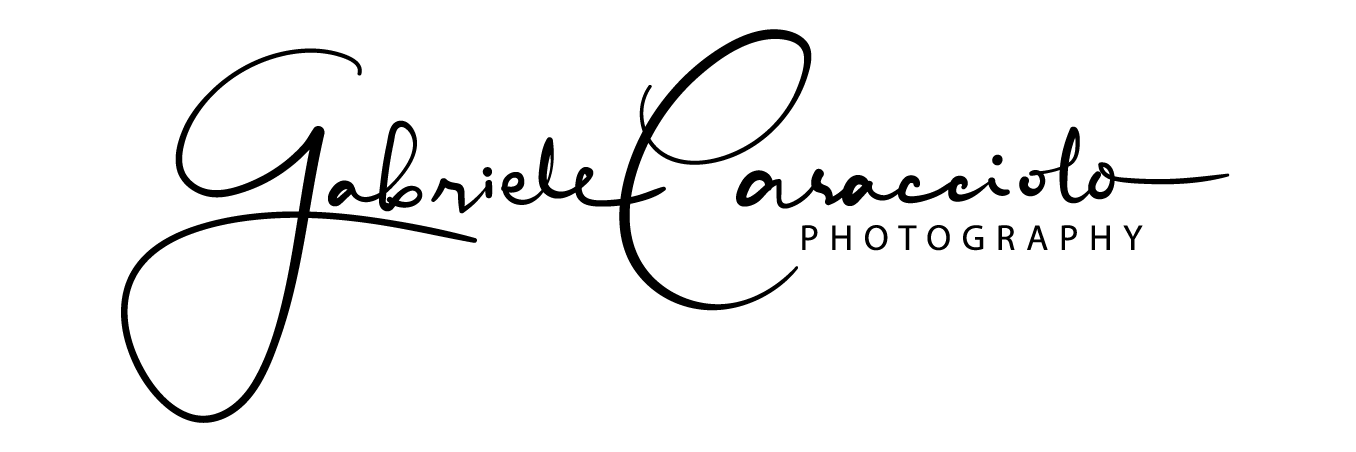13 Apr 2007 |
Here there are some windows shortcut you can use to make your windows “surfing” easy. I have tried those shortcut on:
Windows 2000 Professional, Windows XP Professional, Windows XP Professional 64 bit Edition, Windows 2003 Server Std Ed, Windows Vista Business Edition.
Shortcuts:
- Windows Logo + F1: it opens “Help and Support Center” window (It works on each O.S. I have tried)
- Windows Logo + F: it opens “Search Results” window (It works on each O.S. I have tried)
- Windows Logo + L: it locks computer (It works on each O.S. I have tried, except Windows 2000 Pro)
- Windows Logo + E: it opens “My computer” window (It works on each O.S. I have tried)
- Windows Logo + M: it minimizes all opened windows (It works on each O.S. I have tried)
30 Mar 2007 |
First of all you have to be logged-in as Domain Administrator in whatever domain PC, then:
Now, if you want to reboot a domain pc, you simply:
If you need to shutdown/reboot more than one machine, you can insert in the same file other lines changing “PC_Name”.
If you want to see other shutdown command parameters, you can open Dos Prompt , digit “shutdown” (without “”) and press Enter.
9 Mar 2007 |
Not long ago I was asking myself how I could set CTRL+ALT+CANC login sequence for users on Windows Vista.
On Windows 2000 Pro there was the useful “control panel -> users and passwords”, but on Windows XP and also on Windows Vista you have to:
- do “Start (or Windows Logo) -> Run… -> NetplWiz.exe” (only on Windows Vista)
- do “Start (or Windows Logo) -> Run… -> control userpasswords2”
- do “Start (or Windows Logo) -> Control Panel -> Administrative Tools -> Local security Policy”.
Then on opened windows, Security Settings -> Local Policies -> Security Options” and search for “Disable CTRL+ALT+CANC requirement for logon”. Set “Disable”.
CTRL+ALT+CANC per il login dell’utente
Non molto tempo fa mi chiedevo come si poteva fare a richiedere la pressione dei tasti CTRL+ALT+CANC prima del login di un utente su Windows Vista.
Su Windows 2000 Pro c’era il comodo “pannello di controllo -> utenti e password”, ma su Windows XP e su Windows Vista bisogna:
- andare su “Start (o logo di Windows) -> Esegui… -> NetplWiz.exe” (solo su Windows Vista) oppure
- andare su “Start (o logo di Windows) -> Esegui… -> control userpasswords2″, andare nella scheda “Avanzate” e mettere il segno di spunta su “Richiedi agli utenti di premere CTRL+ALT+CANC” oppure
- andare su “Start (o logo di Windows) -> Pannello di Controllo -> Strumenti di amministrazione -> Criteri di protezione locale” e nella finestra che si apre, andare su “Impostazioni protezione -> Criteri locali -> Opzioni di protezione” e cerchi la voce “Accesso interattivo: non richiedere CTRL+ALT+CANC”. Impostare su “Disattivato”.
9 Mar 2007 |
Today I tried to update the new brother’s pc BIOS, following the Batch File Flash Method taken from Tyan website, https://www.tyan.com/doc/how_to_flash_motherboard_bios.htm:
Download the zipped files from the Tyan website. Unzip the package to the 4 component files (batch file, .txt file, flash utility and bios file) and place them on a second diskette. Hard boot the system using the boot disk. Make sure that you hit the F5 key when the boot disk first starts running to make sure no other programs are loaded in the background without your knowledge. Simply type in flash and the rest will be handled by the files included in the downloaded zip file.
Clear the CMOS. Reboot system and the flashed version of the BIOS should now be present on your monitor.
But, when I typed in “flash”, an error occurred:
Phoenix Phlash16 Error
Cannot flash if Memory Managers present
I looked for some information about this error and I found that a person solved it making a boot floppy disk with a boot disk program taken from: http://www.bootdisk.com/
Using that program and following the above-mentioned procedure I updated BIOS.
Note: I created my previous boot disk with windows utility: left click on Floppy icon, format, “create MS-DOS boot disk” (this is a translation from Italian “crea disco di avvio MS-DOS”, I’m not sure it is correct).
4 Mar 2007 |
Aero (acronym for Authentic, Energetic, Reflective, Open) is Windows Vista graphical interface.
You can find more information on Wikipedia [EN]: https://en.wikipedia.org/wiki/Windows_Aero.
I noticed nice transparencies effects, windows animations, live icons,… better than on Windows XP. Microsoft added also a side bar where you can drag and drop some gadgets: now I’m using only calendar, CPU and Memory use and Notes.
You can see a nice visual addition pushing “Windows logo + TAB”: a 3D view of your opened windows. Then you can choose your forward window pressing TAB or up, down, left or right arrows.
Windows Aero
Aero (acronimo di Authentic, Energetic, Reflective, Open) è l’interfaccia grafica di Windows Vista.
Potete trovare più informazioni su Wikipedia [IT]: https://it.wikipedia.org/wiki/Windows_Aero.
Ho notato effetti carini di trasparenza, animazioni delle finestre, icone “vive”,… Meglio che in Windows XP. Microsoft ha aggiunto anche una barra laterale su cui potete trascinare dei “gadget”: io ho inserito il calendario, l’indicatore di CPU e memoria e un blocco note.
Potete vedere un effetto carino premendo “Logo di Windows + TAB”: una vista 3D delle finestre aperte. Poi potete scegliere quale finestra visualizzare premendo ancora il tasto TAB o le frecce su o giù, destra o sinistra.