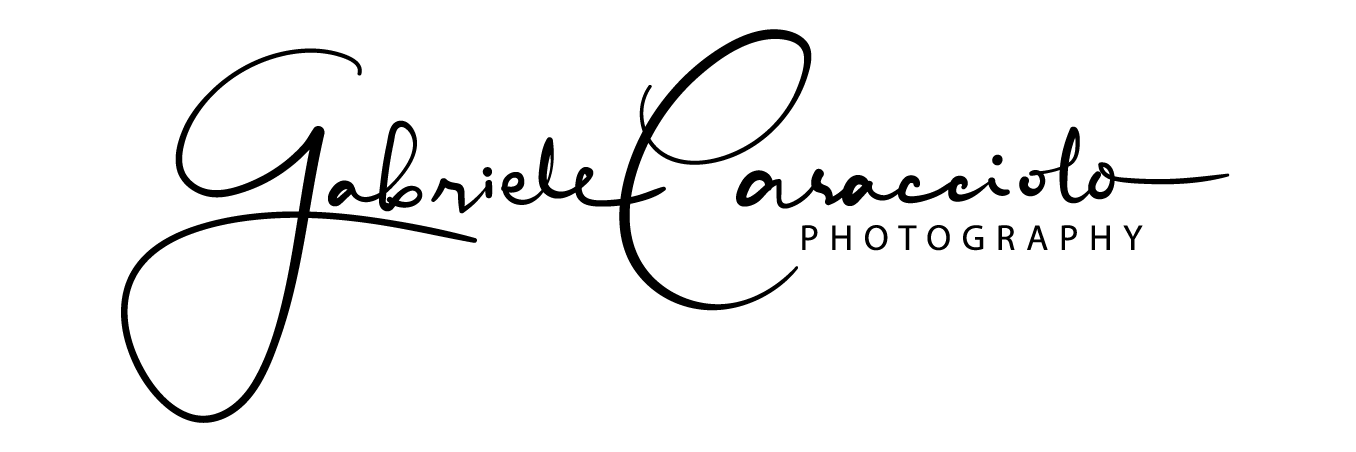13 Mag 2007 |
Never thought to switch from Windows to Linux? Net is full of website where you can find the answer to question “why Linux is better then Windows” or “What are Linux limitation?”, so I will not bore you explaining that. My only thought is that if you don’t have particular motivation to pay for licences, you can do this happy Operating system switch.
Here there is a list of Linux programs you can use instead of similar Windows programs. They are comparable and they do more or less same things (sometimes less, sometimes more :P).
I’m using some of those programs on my Linux Ubuntu.
Mail programs:
- Evolution (email, calendar, contacts, tasks, memo) <- Outlook
- Mozilla Thunderbird (email and news program)
Browsers:
- Mozilla Firefox <- Internet Explorer
- Opera <- Internet Explorer
IM-Chat-VoIP:
- Gaim <- MSNMessenger
- Skype
- Xchat IRC (IRC client) <- MIRC
FTP:
P2P – Torrent:
- aMule <- Emule
- Bittorrent client
- Azureus (Bittorrent client)
Office:
- OpenOffice Writer <- Microsoft Word
- AbiWord <- Microsoft Word
- OpenOffice Writer <- Microsoft Excell
- Gnumeric <- Microsoft Excell
- Scribus <- Microsoft Publisher
- Evince <- Adobe Reader
- Adobe Reader
- GnuCash (finance management)
Programming:
- Eclipse
- NVU <- Dreamweaver
- Quanta Plus (web development)
Graphic:
- The Gimp (Image editor) <- Adobe Photoshop
- F-Spot (photos manager)
- Autotrace (from bitmap to vector)
- Inkscape (vector graphic editor) <- Adobe Illustrator. Corel Draw, Freehand,…
- Blender (3D modeler) <- 3D studio , Maya
Multimedia:
- Totem (video/audio player)
- VLC (video/audio player)
- Audacity (digital audio editor) <- Sound Forge, CoolEdit,…
- XMMS (audio player) <- Winamp
- MPlayer (video/audio player, with WMA support)
- Rhythmbox Music Player (with iPods support) <- Apples Itunes
- gtkPod (with iPods support) <- Apples Itunes
- Kino (digital video editor)
- GnomeBaker (CD/DVD burning program) <- Nero
Antivirus:
- No need antivirus on Linux ;) <- AVG, Avast, Antivir, Norton, TrendMicro,…
You can read a fantastic Guide that explain you how to install most of those programs on Ubuntu 7.04 here: https://www.howtoforge.com/the_perfect_desktop_ubuntu7.04
If you want, you can try also these solutions to have your preferred windows program on your Linux System:
- VMware server + Windows + yourProgram
- Xen + VT + yourProgram
6 Mag 2007 |
One of my passions is wireless security. Even if I have to say that securest wireless net is a turned-off wireless net :), we need to know how we can guarantee at least a mininum level of security against intrusions. There are a lot of websites that can explain you everything about wireless nets, so I say you only few suggestion (I’m considering 802.11b/g standard):
- Don’t leave your router/wireless connection totally opened, without any encryption security. Doing that, even a baby can use your wifi connection to search informations about his favourite candy on the net. :)
- Don’t use WEP (Wired Equivalent Privacy) encryption. It is breakable in 5 minutes using simple programs.
- WPA/WPA2 (Wi-Fi Protected Access) is securer then the previous one (WPA2 is better then WPA). You can chose PSK security mode, where every user is given the same pass-phrase.
- Use a long and not-simply-hitting pass-phrase (use alphanumeric characters, lower and upper case, numbers, special characters as !, @, #,…), don’t use a dictionary based word.
- If you can, use AES WPA algorithm, actually it is the strongest.
- Change the default SSID (Service Set Identifier) and disable the SSID broadcast on your Access Point, so your A.P. will be hided from not-skilled wardrivers.
- You can use MAC filters to increase your wireless network protection. Doing that, only PCs with their mac address registered can enter the network; but remember that MAC addresses can be spoofed and that exist MAC address changing softwares.
From Wikipedia: “While giving a wireless network some additional protection, MAC filtering can be circumvented by scanning a valid MAC (via airodump-ng) and then spoofing one’s own MAC into a validated one. This can be done in the Windows Registry or by using commandline tools on a Linux platform.” - If you don’t need so, disable File and Printer sharing and Client for Microsoft Networks on your wireless adapter.
- Pay attention to your Access Point:
- Change your Access Point default password. Do it long and difficult to hit.
- Keep your Access Point and wifi cards firmware updated.
- Keep your Access Point and PC firewalled.
- Use SSH to administer your Access Point, or use https instead http.
- If you can, don’t use DHCP server and assign static IP address to each client.
- If your firewall supports this function, enable logging and check if something is not normal.
- Turn of Wireless LAN when you don’t use it.
- Finally I think that the best choice to protect your WLAN can be a VPN (Virtual Private Network), in particular OpenVPN (that is under GNU GPL), that allows you to create a tunnel between computers using preshared private key, certificates, or username/password.
3 Mag 2007 |
Before Windows Vista installation, my pc boot loader showed Linux Grub boot manager at startup; I had 2 operating systems installed: Windows XP and Ubuntu Linux.
To make free space on my hard drive for Windows Vista I used a Linux tool: GParted. Simple and powerful! ;)
Then I installed Windows Vista on free partition: Vista’s boot manager overwrited Grub and let me chose my operating systems: unfortunately only XP and Vista worked (cause of overwriting), so I had to reinstall Grub not on MBR but on Linux partition (my target was to use Vista boot manager and not to use Linux Grub).
So I booted with Ubuntu Linux Live CD, I opened a terminal and I wrote:
$ sudo grub
grub> find /boot/grub/stage1
and result was (you can have other values):
(hd1,1)
Then I wrote:
grub> root (hd1,1)
grub> setup (hd1,1)
(notice that if you write “setup (hd1)”, Grub will be installed at beginning of that disk and overwrite Vista bootloader!).
Last command was:
grub> quit
Then I rebooted pc chosing Windows Vista at startup (Ubuntu option will not appear yet).
Notice that on Windows XP you can setup easily your boot manager from boot.ini file. On Windows Vista there is a not-too-frienly utility called BCDEDIT. Fortunately there is another useful utility: EasyBCD, that offer you a simple graphic interface.
So I launched EasyBCD program -> Add/remove Entries -> Linux/BSD.
On Type field I wrote “Grub” (without “”), Name “Ubuntu Linux”
Then Hard Drive “1” and Partition “2”.
Pay attention because if you installed grub on hd0,0, you have to write: Hard Drive “0” and Partition “1” instead of my values.
Then click on “Add Entry” and “save”.
Well done! I rebooted pc and I could see my triple working boot ;)
You can find some useful guides about dual boot at:
http://www.p2pforum.it/forum/forumdisplay.php?f=173
(link no more available)
30 Apr 2007 |
I was looking for a Gnome System Monitor on my Ubuntu and I found it: GKrellM.
You can find other informations and plugins on official site: http://gkrellm.srcbox.net/
30 Apr 2007 |
On one of my test pcs was installed Ubuntu 6.10; now I upgraded it to “Faisty Fawn” (7.04).
I noticed some problems after upgrade process, so I reinstalled it from Ubuntu 7.04 CD. Now system is new and clear. I setted up my network card and my distro is ready to use! :)
I suggest Ubuntu if you are a Linux user that want to do everything in easy way. In particular if you are a newbie that want to discover Linux world softly.
You can download Ubuntu from official site: https://www.ubuntu.com/
For italian users: https://www.ubuntu-it.org/
You will find Desktop and Server edition, both supported to 2008.